To look up what version of the mobile app you're on please follow the instructions below.
1- Open your PlanPlus mobile app and click on "Settings"
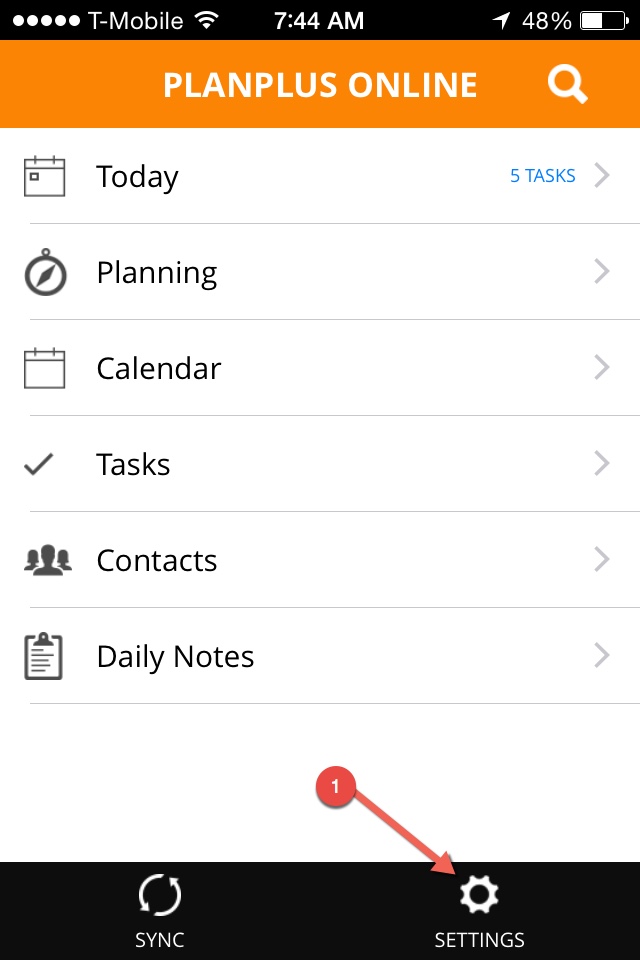
2- From the settings menu click on "About" at the bottom of the list.
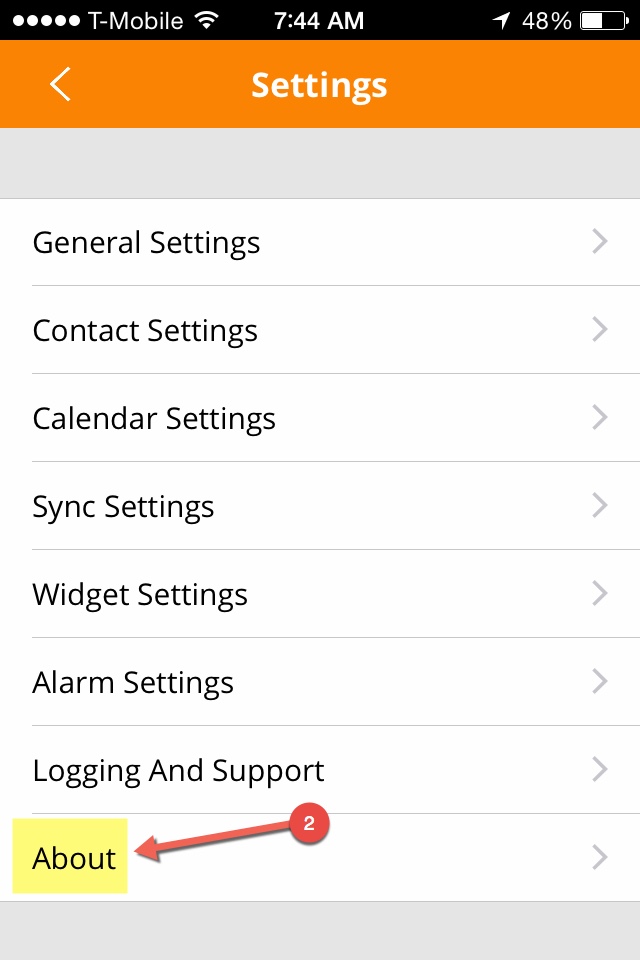
3- This will open a page with the Version details. Please provide the Version number to PlanPlus Suppport
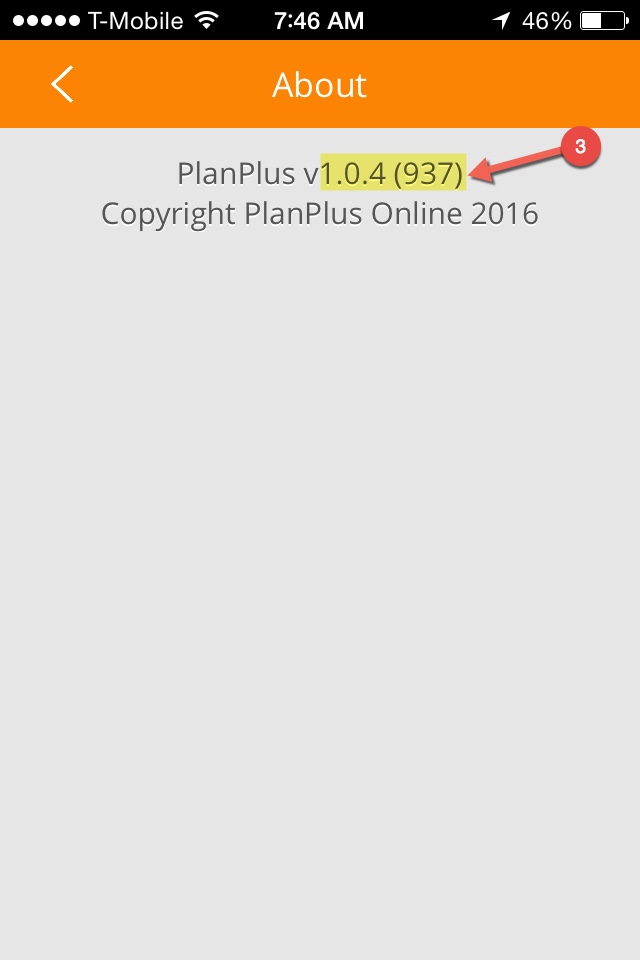
|
| |
|
Related Articles:
No related articles.
|
| |
Attachments:
No attachment found for this article.
|
| |
|
|
| Solution #: | 801565 | | Type: | Knowledge Base | | Status: | Published | | Print |
|
![]()