We would like to offer you the latest update to the sync utility.
Please remove the current sync utility by going to the Control Panel and uninstalling PlanPlus Online Sync Utility.
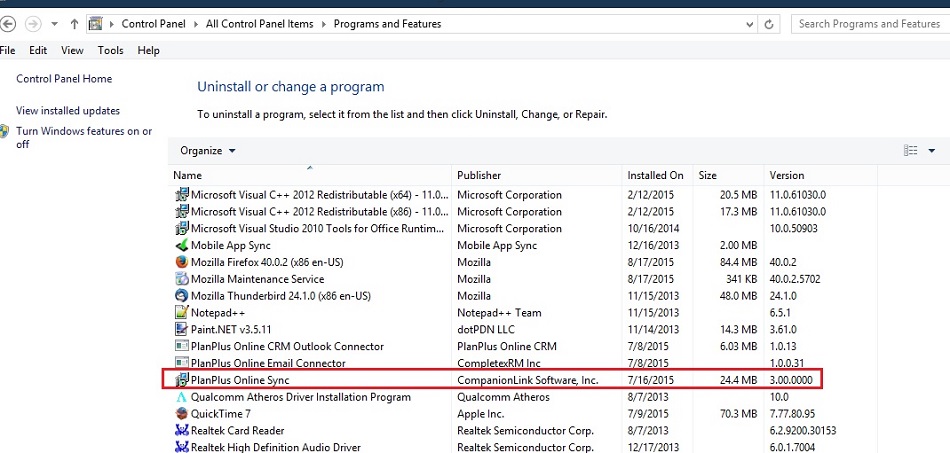
Then bring up your search bar from the start menu and type in %appdata%
Click on Roaming
Delete PlanPlus Online Sync folder
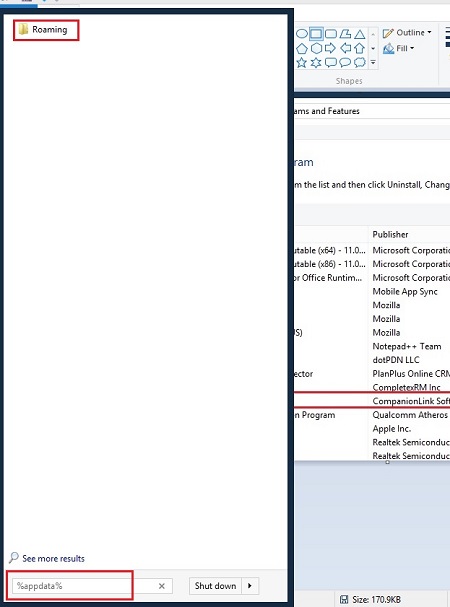
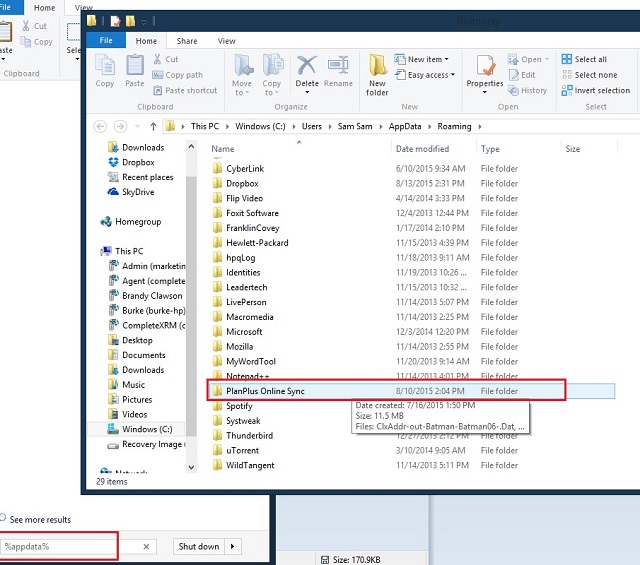
Then use this link to re-install. You'll have to put in your credentials again to set up the sync.
http://www.companionlink.com/Development/PlanPlus/CLForPlanPlusOnline03-10-15.exe
|
| |
|
Related Articles:
No related articles.
|
| |
Attachments:
No attachment found for this article.
|
| |
|
|
| Solution #: | 801551 | | Category: | Desktop Software | | Type: | Knowledge Base | | Status: | Published | | Print |
|
![]()